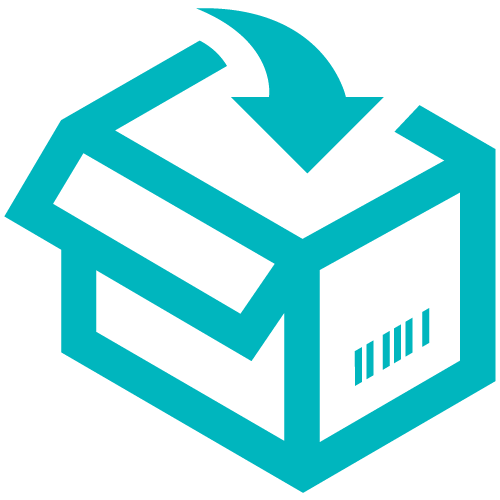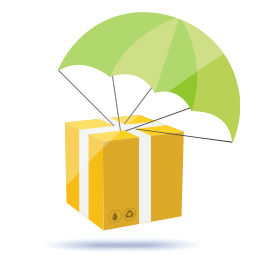Overview

The Ultimate ERP Solution For Magento - #1 Most Popular ERP on Magento Connect
Stock management
Purchasing
Order preparation
Make Magento your e-commerce management solution for stock, purchases and order preparation with Embedded ERP. Every function is built in to the control panel, and no external software installation is necessary. Created for the merchant to help efficiently manage data flow directly within Magento, Embedded ERP was developed from our e-commerce expertise and familiarity with the needs of professionals in the field. Since 2010, it has provided more than 2,000 websites with high-performing support software that is entirely integrated with Magento.
Embedded ERP performs 5 functions :
-
Stock Management: stock tracking, multiple warehouse support, inventory, stock transfer, low-stock alerts, barcodes
-
Purchases: supplier management, purchase price, stock needs (just-in-time distribution and low-stock levels,) purchase order forms, merchandise reception, outstanding orders…
-
Order Preparation: order distribution in function with stock levels, mass order preparation, picking lists, mass printing, packing by barcode, transport labels
-
Order Tracking: product availability, order schedule, advanced availability options, delivery schedule for the customer
-
Dashboards: Embedded ERP automatically generates over fifty different tables, charts, and graphs analyzing your sales, products, customers, and suppliers, to give you a thorough overview of your business activity.

Stock Management - Magento Inventory Management
Featuring all of the same functions as warehouse management software, Embedded ERP handles your stock with care.
These features include: stock movement tracking, product assigning, use of barcode scanners to reduce risk of product loss, and an inventory application to verify stock levels.
Multiple Warehouses, router
Embedded ERP supports multiple warehouses. This feature exists to cover several scenarios:
- • For physical warehouses that are separated geographically
- • To separate your physical store’s stock from your website sales stock
- • To import your supplier’s stock levels.
- • For defective products (after-sale service)
- • For borrowed products
- • ...
With this feature, you can create an unlimited number of warehouses and it is possible to assign any number of warehouses to any website you manage.
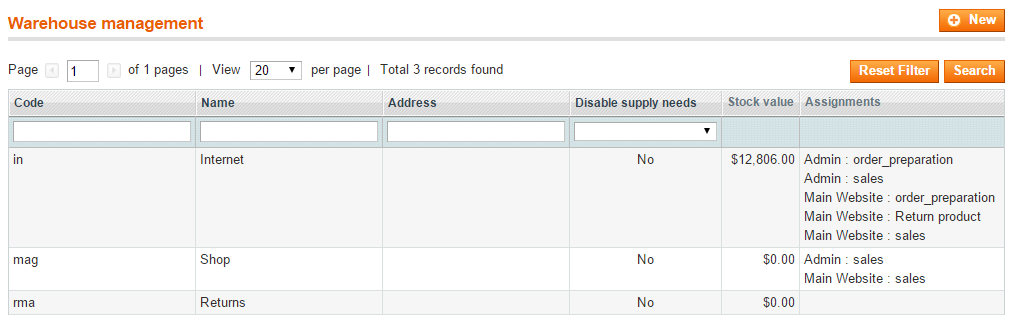
With this feature, you can create as many warehouses as you wish. Each warehouse can be associated with one or more tasks, depending on if the products are held for sale, delivery, etc.
Embedded ERP uses a router that allows you to define your preferences (preferred warehouse, warehouse with stock, etc.) in order to automate your sales distribution from more than one warehouse.
Each of your products can have a different stock level, depending on the warehouse in which it is stored. With the router, you can ensure that the amount of products available for sale on your website matches the available stock levels in each warehouse.
Stock levels
To give you an accurate view of your inventory, several different stock levels can be specified:
- • Physical stock: The stock level that is physically present in your warehouse
- • Available stock: The physical stock level withholding all orders in progress. In other words, the stock that is available for sale.
- • Alert stock level: When stock levels reach your pre-defined alert quantity, for which you will need to create a purchase order
- • Ideal stock level: The stock level that maintains a sufficient quantity to fulfill your orders and ensures that your products will not reach alert level within a specified delay.
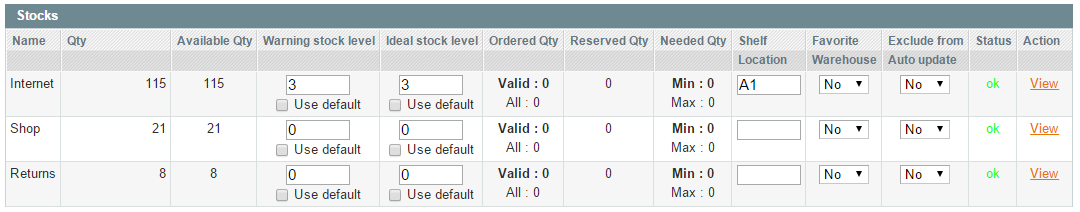
Stock Movement
Accurate and efficient stock management is not easy to come by. To assist you, Embedded ERP records every physical stock transfer that is performed: reception of merchandise, order shipment, and refund. Each stock movement is labeled with a username, type, and an obligatory description so it can be traced back to its source. You can also manually create stock movements.
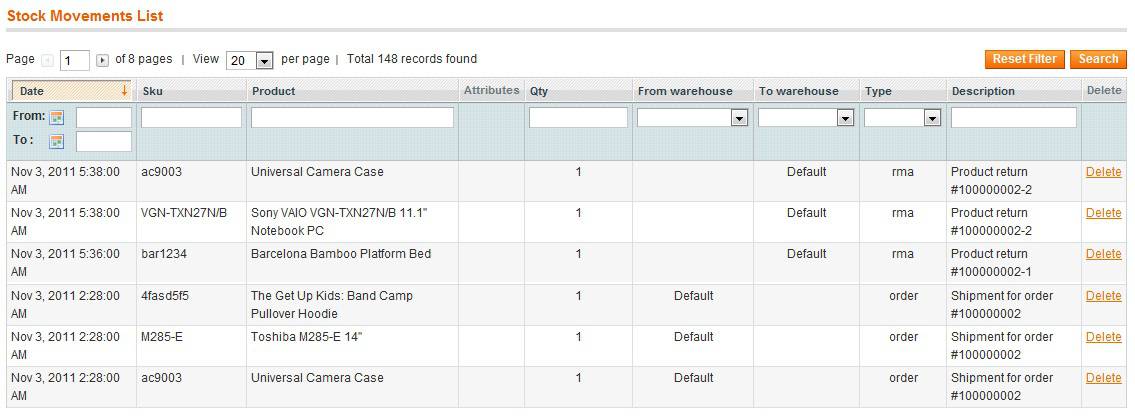
Product reservation
Embedded ERP automatically reserves the products for each order in function with the available stock. With this feature, you are instantly informed which products can be shipped immediately and which are on-hold. Once a product on-hold comes back into stock, it is immediately reserved for the orders in process.
Mass stock edit
Embedded ERP allows you to quickly and easily modify stock levels, alert levels, location, or any other information concerning multiple products at once with its mass stock edit feature.
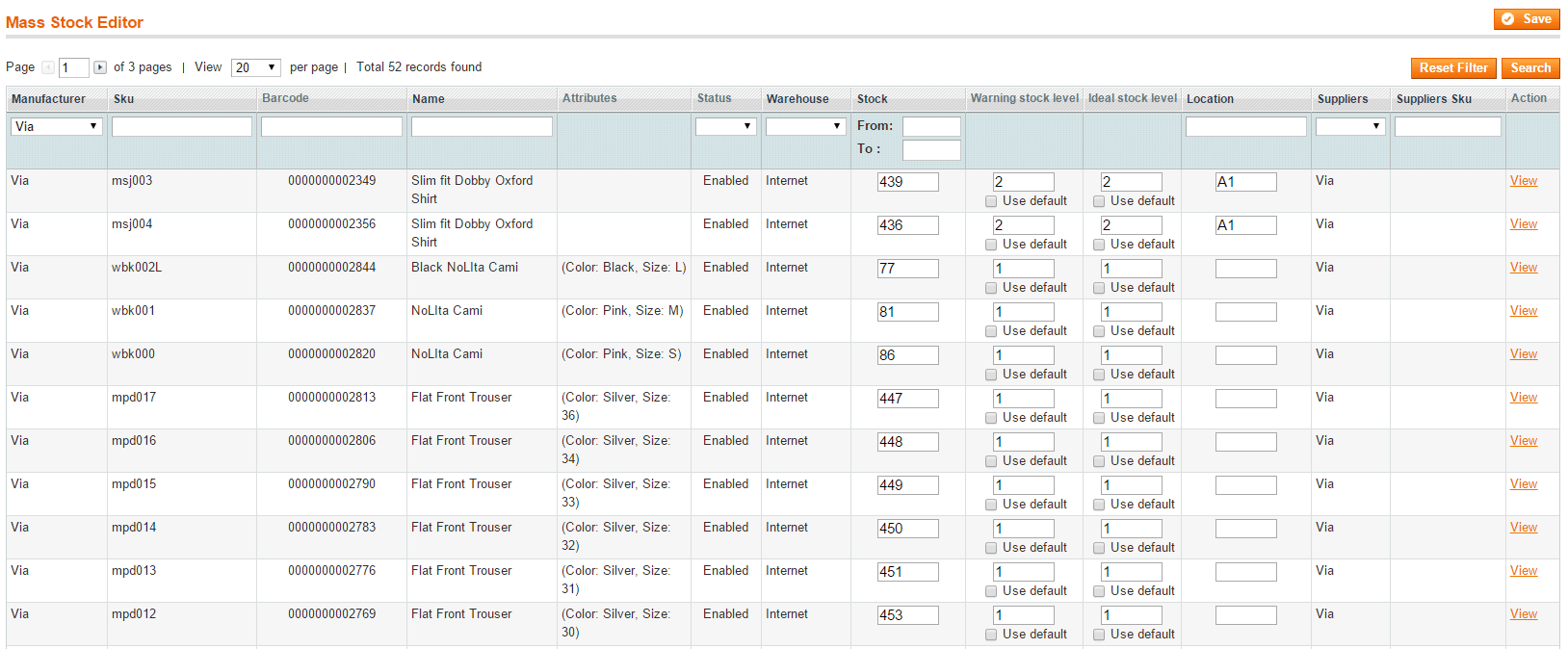
Sales history
Embedded ERP maintains updated statistics in 3 customizable timeframes. This information is made available on each page. The sales history feature contains an algorithm that allows you to define your ideal and alert stock levels. Once your stock reaches the alert level, a purchase order is created.
Barcodes
The use of barcodes improves accuracy in product selection and delivery. With Embedded ERP’s barcode feature, you can:
- • Manage several barcodes for one SKU
- • Print labels on a thermal laser printer
- • Print barcodes on a packing list
- • Confirm reception of merchandise
- • Records stock movements
- • Perform inventory
- • Ship orders with efficiency
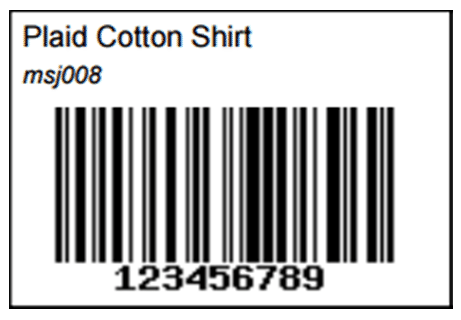
Tracking- Serial numbers
Trace your stock’s arrival and departure by recording the product’s serial number. With this step, you can efficiently and effectively track your products.
Inventory
Stock errors occur even when a rigorous management system is in place. A periodic partial or total inventory is essential for maintaining accurate stock levels. Embedded ERP allows you to perform inventory with or without a barcode scanner, so that you can compare your stock levels in the system with those physically present in your warehouse(s). Once complete, you can address any discrepancies and adjust your new stock levels with just a few clicks.
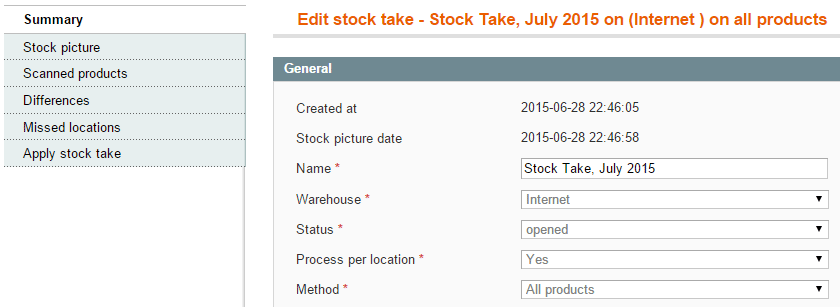
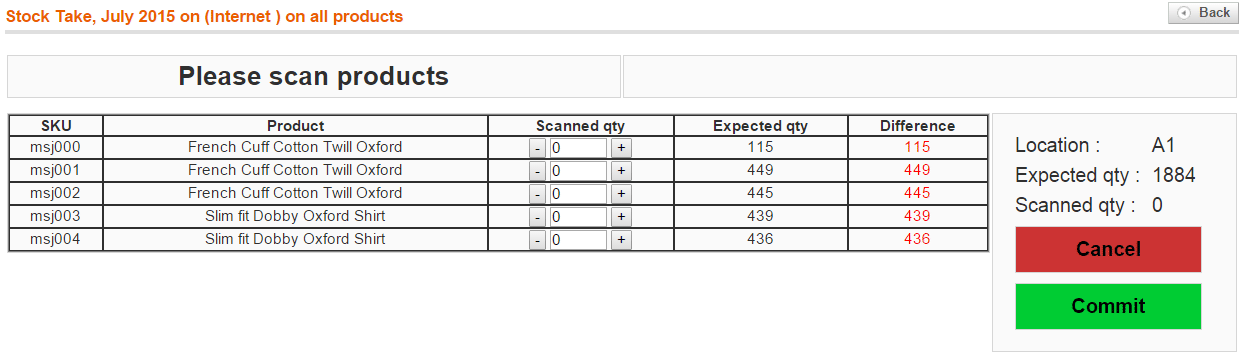
Stock Transfer
When you maintain several stock warehouses (internet sales, physical store sales, supplier stock, etc.) Embedded ERP helps you to transfer products between them smoothly and accurately.
- • Select the product(s) you wish to transfer
- • Print the transfer form to justify the transfer
- • Once the merchandise reaches its destination, confirm the transfer by creating a stock movement to update your stock levels
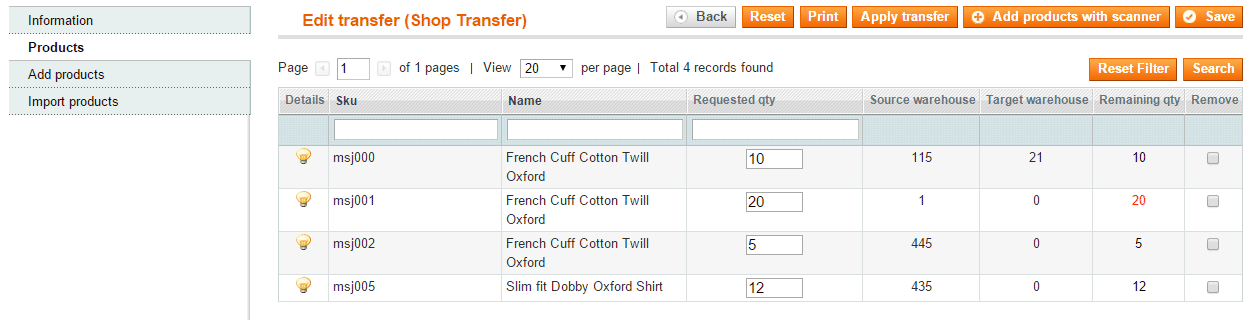
Data Import/Export
Embedded ERP allows you to import and export your stock details in order to consolidate your inventory or determine its total value.
Purchasing
Suppliers Management
With Embedded ERP, you have full control over your supplier database. Each supplier is matched with :
- An email address for sending purchase order requests.
- A delivery delay.
- A default currency.
- A tax and discount rate.
- Information about shipping rates, minimum orders, etc.
Product-Supplier Association
Once your suppliers are established, you can designate different suppliers for different products. This is a key function to streamline your purchase ordering process. Embedded ERP keeps track of your supply needs and is able to tell you what products are in need from which suppliers. It allows you to associate multiple suppliers with a single product and each supplier can be categorized with a custom SKU, price, discount level, etc.
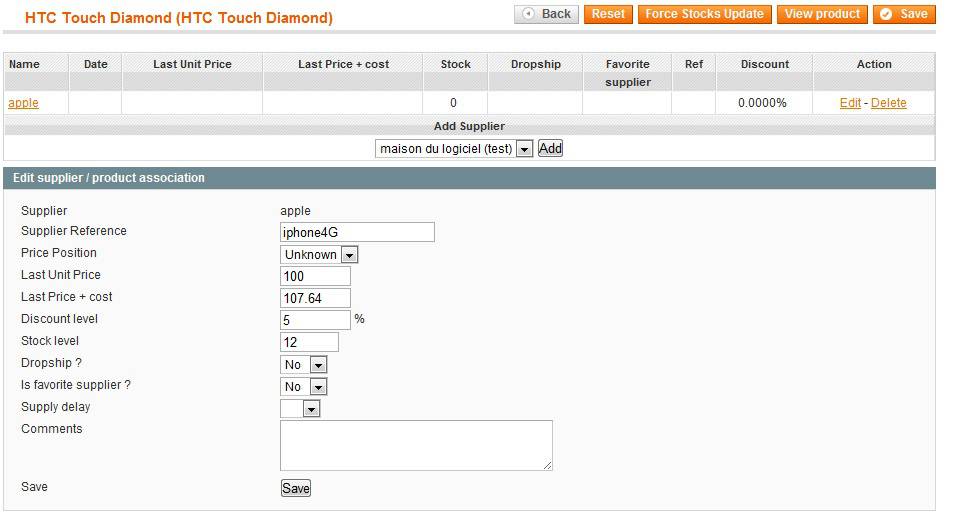
The Product-Supplier database can be filled out using a CSV import, manually, or automatically. Each time you place a new purchase order, Embedded ERP updates the database for the next use.
Supply Needs
One of the more exciting features of purchasing with Embedded ERP is the Supply Needs Function. When customers place backorders or when stock reaches the alert level, Supply Needs will automatically display the products that need to be purchased. In every scenario, the ERP will display two different purchase quantities :
- Minimum Quantity : The exact amount that is required to fulfill the sales order.
- Maximum Quantity : In the case of a good supplier price condition, the ideal purchase quantity to fulfill orders and maintain preferred stock levels.
Purchase Orders
With Embedded ERP, you can efficiently manage your purchase orders. This feature allows you to create purchase orders from scratch or by importing supply needs. The Purchase Orders function designates the following specifications :
- Currency
- Tax rate
- Landing costs
- Unit price for products
- Quantity
- Packaging
- Estimated of delivery
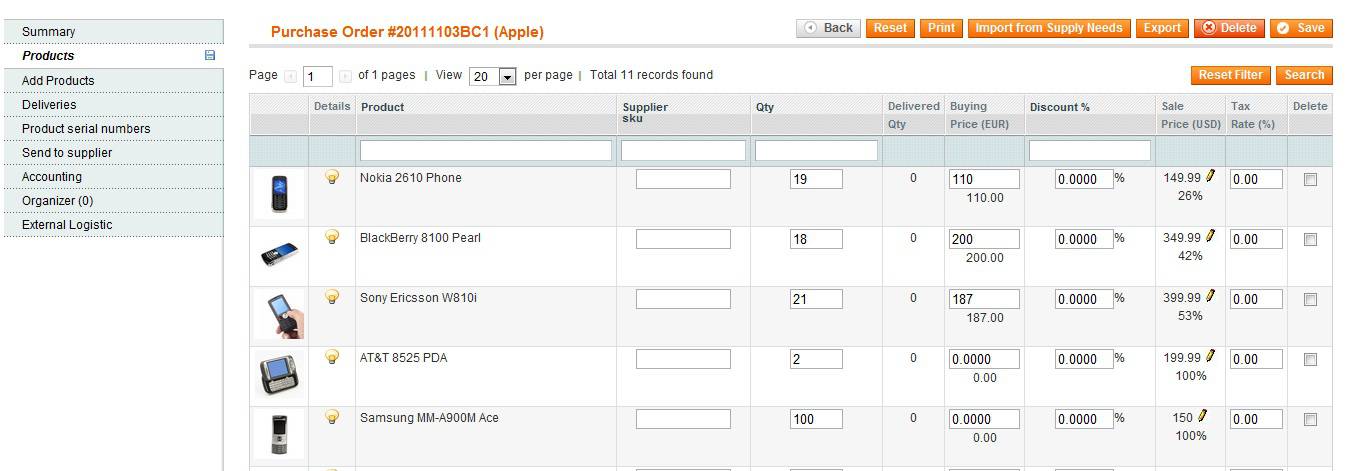
Once your purchase order is ready, you can automatically send an email to your supplier with the Purchase Order PDF. While you await delivery, the ERP will update your product availability by displaying messages like, “Back in stock in 1 week!” Finally, you can create several purchase order deliveries to increase stock levels and the PO progress rate.
More information on Procurement & Supply Chain
Order Preparation
Preparation state management
Our ERP software manages your entire supply chain and stock levels. When an order is made, the Magento ERP Extension knows which products are in stock or on reserve, and which are out of stock. The order preparation screen will display two different order lists :
- Full Stock Orders (All products are available and reserved)
- Stockless Orders (orders where at least one products is missing)
From these lists, the logistics operator can choose whether to fulfill orders when stock is complete, or to send in partial shipments.
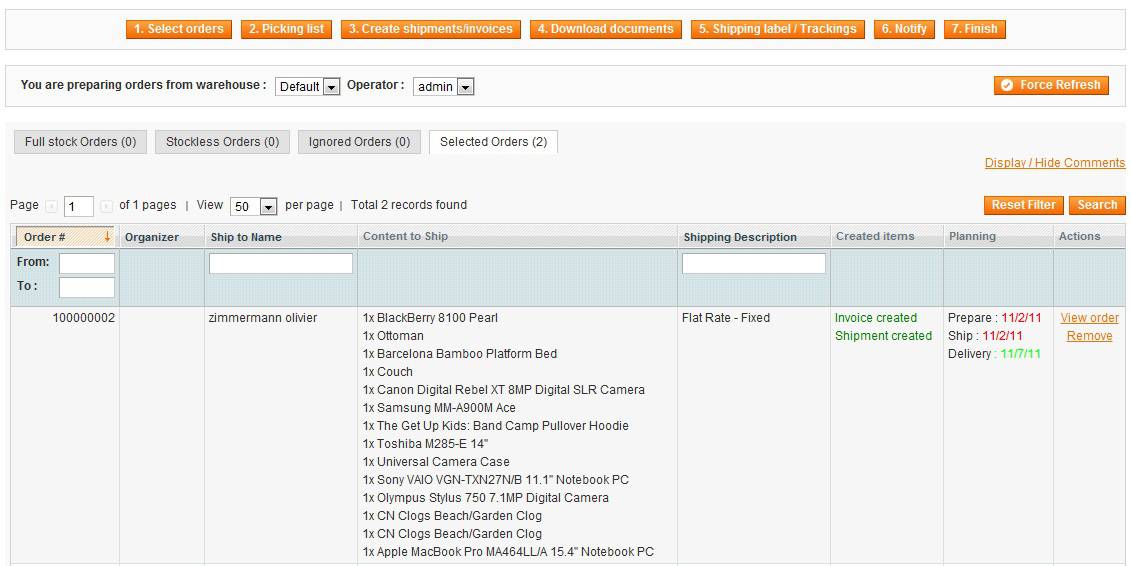
Mass Order Management
Benefit from expedited order fulfillment. Embedded ERP provides an optimized process to efficiently fulfill several orders at a time.
This process involves the following procedures :
- Picking list: This document summarizes every product needed to prepare orders. The picking list is organized by location or manufacturer in order to streamline the picking procedure.
- Mass Shipment Creation: With a single button, you can create shipments for all selected orders.
- Mass PDF Print: With a single button, you can print a complete PDF containing all invoices and packing slips.
- Mass Notification: At the end of the process, a single button allows you to notify all customers about the shipment status.
Shipping Labels
Embedded ERP can communicate with your shipping software to :
- Export order information to print shipping labels
- Import tracking numbers to store them in orders
To be compatible with any shipping software, we have designed a wizard that can be customized to easily import and export files.
Our users today coordinate the ERP with major shipping carriers such as UPS and FedEx, among others.
Miscellaneous
A few miscellaneous advantages of Embedded ERP include the following :<:p>
- Supports several operators at once
- Supports shipments from several warehouses
- Picking can be done using a hand-held scanner
Other possibilities
Organizer
This useful feature enables you to manage internal communication between your employees. The Organizer function allows you to add notes on Magento categories such as: Product, Order, Supplier, or Purchase Order. Notes can be assigned to a specific employee and can be emailed. When preparing an order, a summary of all notes for the selected orders can be printed.
Hand-held Scanner
To improve stock management, you can use a hand-held scanner with Embedded ERP for barcode reading. The hand-held scanner helps with the following processes :
- Creating a purchase order delivery
- Picking items on picking list
- Inventory management
- Barcode comparison
To use this excellent feature, you will need a hand-held barcode reader with a browser and Wi-Fi support, such as the Datalogic Memor.
Synchronization With Logistics Company
If you are working with a logistics company to manage your stocks, fulfill orders, and receive purchase orders, our External Logistic module allows you to synchronize Magento and Embedded ERP automatically with this third-party entity. For more information go in External Logistic page.
Drop Shipping
Drop shipping is the process of transferring order information to your supplier for direct shipping. Embedded ERP is compatible with our Drop Shipping extension that allows you to:
- Automatically import supplier stock levels in a specific warehouse
- Automatically display orders that can be drop-shipped
- Easily send drop-ship information to your supplier (i.e. order information, invoices, packing slips.)
More information about the Magento Drop Shipping extension can be found here : https://www.boostmyshop.com/eu/magento/administration/drop-shipping.html
News January 2016
Nouveautés New Embedded ERP 2.9.5.2
1. New Carriers Integration
Embedded ERP integrates a complete solution for order preparation (Picking / Packing / Shipping) to optimize the productivity and reliability of your logistics with the use of USB bar code readers.
Embedded ERP natively integrates different carriers: UPS, So Colissimo, TNT, Chronopost, Fedex
2.9.5.2 Embedded ERP now includes in addition:
- - USPS: USPS Compatibility with extension WebShopApp
- - PostNL: Compatibility with the official extension of PostNL
- - DPD: Export Data commands to the DPD website for printing labels
Find all the details of these integrations in : the documentation
2. Custom Label Printing
If you ship your packages using an independent carrier or a manual postage, then this feature allows you to print a shipping label with the delivery information for your customer. You just need to stick this label on the envelope or on the cardboard to complete your shipment.
The print size of the shipping label is fully customizable.
3. Export to the Xero software
The CarryTheOne connector that allows the export of accounting data to Magento Xero now incorporates data from Embedded ERP Vendors and Suppliers Orders are exported via this synchronization tool.
4. Advanced Status Management availability
The statutes of availability used to compile the necessary information to the message appeared on the availability of a product on the Magento site. The stock, the lead time and the date of delivery of supplier orders, are parameters to consider in order to display reliable information.
This new version allows you to manage the availability of statutes including the multi Magento site function. The export to Google Shopping also facilitated through the native integration of the statutes specific to the Google tool.
5. Integration of APIS
Embedded ERP is now natively provided with Magento APIS. These allow interaction with Embedded ERP functionality (Stock, Purchase, Order Preparation) from an external system.
6. Miscellaneous
New Dead Locks protection system compatible with Magento 1.9.2.2
Ability to create a cron job dedicated to Embedded ERP tasks
Ability to disable the Embedded ERP inventory management
Reviews
What a great experience
by Ole
Been using Embedded ERP for a little over 3 months and I must say that working with purchasing, orderhandling and feeling in control of my business in general has increased A LOT! We have been able to cancel a subscription on an expensive warehouse extension on our Accounting software, and over all it has been a smooth ride getting the system installed and set up. Whenever there has been challenge ...
The Best Inventory Management System Available
by Roy Myers
The Embedded ERP system has saved us time, money and greatly improved the poor Magento inventory system.
Indispensable
by Jean-Hugues Delhaye
Ce module couvre l'ensemble de la partie achat, totalement inexistante dans Magento. Il permet d'anticiper les ruptures de stock et d'afficher de manière très personnalisée les notifications de stock en front (délais...). Un outil indispensable, très bien pensé et disposant d'un support technique hors pair.
Works perfect, multisite magento installation with multiple warehouses
by James Davies
I have Embedded ERP running on a multisite installation with multiple warehouse and it works perfectly. Customer service is super fast and really helpful. Thankyou Very Much! Highly recommended
Embedded ERP is a must for e-commerce shop owners
by Fred Bornatici
Embedded ERP is a must for people that want to be serious about e-commerce and start building a striving business. Easy to install, future reach and well priced extension that cut down our work load by 20%. It takes sometimes to get used to it and make the most of all its potential but is worth wide the effort. This guys are second to none when it comes to customer service, they were to quick ...
A must-buy !
by Steve Casselman
I would recommend any App from BoostMyShop ! The support we have received has been second to none ! This extension has helped us run our business by allowing us to control complex inventory, and the BoostMyShop customer service is truly exceptional !
Professional and Responsive
by Robert Bowen
This is the best ERP solution for Magento users. The Embedded ERP product allowed us to use hand held scanners to make our fulfillment process fast. BoostMyShop did some customization for us to fit our needs. Their developers are EXCELLENT and easy to work with. Highly recommend this product.
Everything went acordingly!
by Doru Morar
Everything went acordingly!
Exactly what I needed
by Andrew
Out of the box Embedded ERP has vastly simplified our work. Inventory management and purchasing functions are now controlled within Magento eliminating the need for interfaces and data duplication. This is a great solution.
Risk for live system
by Ying Miao
I would like to buy it again later with the installation service. Because our system is already go-live and even i am a programmer the installation seems to riskful for a live system. I thought the installation is easy like the other plugin. But certainly embedded ERP is powerful and customized deepliy in the core, still it will be for the customer better if they do not need to worry about too muc ...