Supplier stock import
This plugins requires Embedded ERP Magento 2, it will not work as standalone
Because most of the suppliers on the market now offer stock information through internet web services or FTP access it is easy to get this useful information for your business
Dropshipping’s main objective is to offer the merchant the possibility to reference more available and sellable products into the webshop with risk free stock
- - Import supplier stock and price fill automatically
- - Can connect to any ftp server to retrieve the file
- - Product matching per sku or supplier sku
- - Update dedicated warehouse with supplier inventory
- - Import history
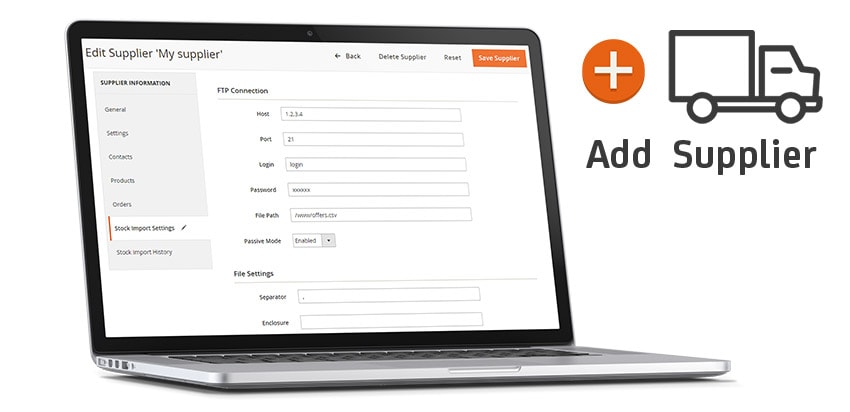
Easily retrieve supplier stock files on any FTP storage. Type FTP Host/Login/Pwd and download automatically latest stock files available on the supplier FTP.

Stock Import History is monitoring file import
Best supplier selection
Dropship Extension for Magento 2 integrate Favourite Supplier Selection Feature so you can manage whether or not a supplier stock must be selected
- Configure conditions to select the best supplier to process a drop ship (Best Stock, Best Price, Availability)
- Using price and stock comparison. You can compare at a glance the different offers from different supplier for the same product sku

Ie : You can manage some of the rules to select the Best Supplier
Controlling the DropShip workflow
Using a Dropship for your business will save you a lot of time and effort. However, it requires a lot of monitoring and follow up to avoid the many mistakes that can happen during the order supply process
1. Identify the items to drop ship
By default the Drop Ship Extension will display pending orders with drop shippable products. From here you can select another supplier or keep the automatic selection and fill in a buying price (buying prices are automatically filled in if one exists).
Once the settings are in place, the “apply” button will notify the supplier by email with order details and the customer packing slip.
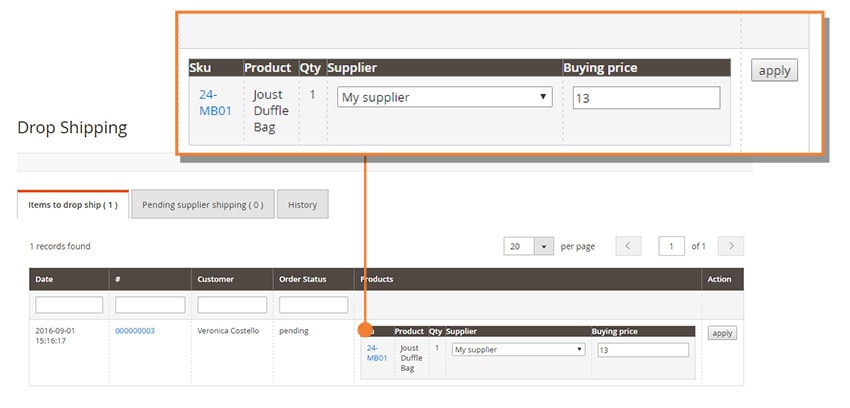
At the same time, the Drop Ship extension creates a Drop Ship purchase order to track the request.
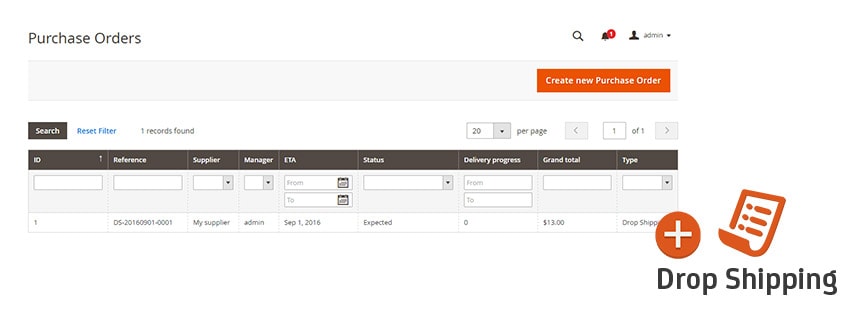
All Drop ship orders are visible in "pending supplier shipping"
2. Pending supplier shipping
You can monitor all drop ship requests that are currently pending for supplier confirmation.
Once you have supplier confirmation, you can update your product order if necessary, with the latest buying price, the tracking number and shipping cost.
Confirming the drop ship from this screen will create the “magento shipment” and your order status will change from pending to complete.
Your customer will be informed of the Order Preparation Process instantly. An email is sent to inform him about the tracking number.
Note : If the supplier cannot process your request, you can cancel a drop ship request from this screen to send it to another supplier.
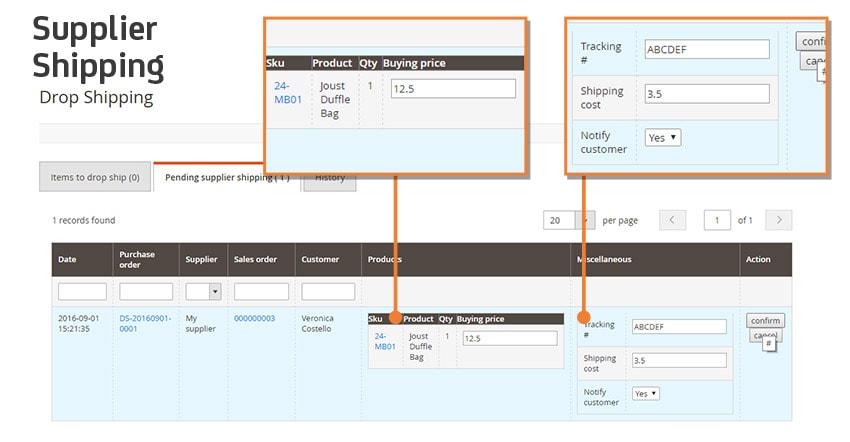
Reviews
Excellent add on to ERP extension
by Jason
We purchased Embedded ERP Magento 2 from Boostmyshop and installed it on our latest Magento 2.1.4 release. This is a very robust extension packed with functionality. We purchase from several different wholesale distributors and drop ship from all of them. This extension will take us to the next level in procurement. The technical support from Boostmyshop has been excellent and very responsive when ...




