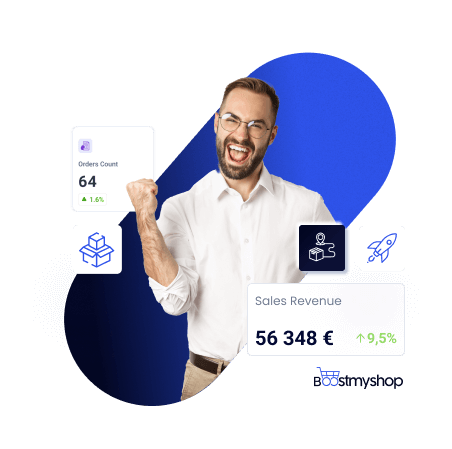What is Shopify Inventory Management? How it Works and Tools (2025)
Introduction
If you sell online in 2025, you already know this: inventory is the backbone of e-commerce. It doesn’t matter how stunning your store looks or how great your ads are; if you can’t track stock, avoid overselling, or deliver on time, growth stalls fast.
In fact, studies show that 43% of small businesses miss out on sales because of poor inventory management, while overstocking ties up valuable cash flow.
That’s where Shopify inventory management comes in. Shopify gives merchants powerful tools to organize products, sync inventory across sales channels, and streamline fulfillment. But as your business grows, managing stock gets trickier manual updates, stockouts, and inaccurate forecasts can quickly eat into profits.
This guide will walk you through everything you need to know about Shopify inventory management in 2025: what it is, how it works, the biggest challenges merchants face, and the best tools to make the process easier. Whether you’re running a small Shopify store or scaling into multiple warehouses, you’ll find practical tips and strategies to keep your inventory under control and your customers happy.
What is Shopify Inventory Management?
At its core, Shopify inventory management is all about keeping track of the products you sell knowing what’s in stock, what’s running low, and when it’s time to restock. It helps merchants avoid two costly problems: stockouts (losing sales because items are sold out) and overstocking (tying up cash in unsold inventory).
Shopify makes this easier by offering a built-in system that lets you:
- Track stock levels in real time across your products and variants.
- Get automatic updates when items sell online or in physical stores (Shopify POS).
- Set up alerts for low stock so you never miss a sale.
- Sync inventory across channels like your online store, social media shops, and marketplaces.
In 2025, effective inventory management on Shopify is more than just “counting products.” It’s about using data and automation to forecast demand, optimize cash flow, and deliver a smooth customer experience. Whether you’re selling a few items or managing thousands of SKUs, Shopify provides the foundation you need but for scaling stores, advanced tools and integrations can take things to the next level.
How Shopify Inventory Management Works
Managing stock in Shopify isn’t rocket science but knowing how the system flows can save you from overselling, stockouts, and unhappy customers. Here’s a step-by-step look at how Shopify inventory management works in 2025:
1. Adding Products & Stock Levels
Every product you sell starts with a listing in Shopify. When you create a product, you can add variants (like size, color, or style) and assign stock levels to each one. This is the foundation of your inventory control.
Example: You sell sneakers in 3 sizes. Shopify lets you set individual stock counts for each size so you know exactly what’s available.
2. Tracking Inventory in Real Time
Once your products are live, Shopify automatically tracks sales and adjusts stock levels as customers place orders. You can view current quantities in your admin dashboard, which gives you real-time visibility.
Shopify updates counts automatically every time a product is sold.
3. Updating Inventory
Running promotions? Receiving new shipments? With Shopify, you can bulk update stock levels directly from the dashboard or import updates via CSV.
If you have multiple team members, Shopify also lets you set permissions so only the right people can edit stock.
4. Fulfilling Orders
When an order comes in, Shopify reduces the inventory count instantly. You can then fulfill the order through Shopify directly (print labels, mark as shipped, notify customers) or integrate with fulfillment services.
Pro tip: For high-volume sellers, integrating Shopify with tools like Boostmyshop myFulfillment gives you automated stock syncing across multiple channels.
5. Handling Multiple Locations (Optional)
If you store inventory across warehouses, retail stores, or third-party logistics providers, Shopify supports multi-location inventory management. This lets you assign stock to different locations and ship orders from the nearest one reducing delivery times.
For growing stores, Shopify’s built-in features cover the basics, but advanced needs like demand forecasting, multi-channel syncing, and automated replenishment are where tools like Boostmyshop myFulfillment step in turning inventory management from reactive to proactive.”
Challenges of Inventory Management in Shopify
Shopify does a great job of helping merchants track and manage stock. But as your business grows, you’ll quickly notice some limitations that can slow you down. Here are the most common challenges:
1. Limited Demand Forecasting
Shopify tracks what you already sold, but it doesn’t predict what you will sell. This makes it hard to forecast demand for peak seasons like Black Friday or unexpected spikes in sales.
2. No Native Batch or Lot Tracking
If you sell perishables, cosmetics, or anything with expiry dates, Shopify’s system falls short. There’s no built-in way to manage batches or expiration tracking.
3. Multi-Location Complexity
While Shopify supports multiple inventory locations, managing stock across warehouses, retail outlets, and 3PLs can get messy without automation. Manual syncing often leads to stockouts or overselling.
4. Limited Reporting & Insights
Shopify’s basic reports give you stock counts, but lack deeper insights — like slow-moving products, profit margins per SKU, or reorder alerts. Merchants often need extra tools to make smarter, data-driven decisions.
5. Scaling Pain Points
As product catalogs grow, Shopify’s built-in system struggles with complex SKUs and high-volume operations. Businesses often end up relying on spreadsheets or third-party apps to fill the gaps.
Best Practices for Shopify Inventory Management
Managing inventory on Shopify doesn’t have to be overwhelming. With the right strategies in place, you can reduce errors, prevent stockouts, and keep your customers happy. Here are some proven best practices for 2025:
1. Automate Stock Tracking
Manual updates = mistakes. Automating your stock sync across sales channels ensures you always know what’s available, preventing overselling and costly refunds.
2. Use ABC Analysis
Not every SKU is created equal. Classify your products into:
- A-items: high value, low volume → require tight control.
- B-items: medium value & volume → review regularly.
- C-items: low value, high volume → simplify with bulk ordering.
This helps focus your attention where it matters most.
3. Set Reorder Points
Define minimum stock levels for your bestsellers. When inventory dips below that point, Shopify (or an app) should trigger an alert so you can reorder before running out.
4. Leverage Inventory Reports
Track your top performers, dead stock, and seasonality trends. Data-driven decisions reduce waste and improve profitability.
5. Plan for Seasonality
Ecommerce sales spike during holidays and events. Analyzing last year’s data and factoring in growth helps you forecast demand more accurately.
6. Sync Across Multiple Channels
If you sell on Shopify and marketplaces like Amazon, eBay, or Worten, make sure stock updates in real-time. Centralizing inventory prevents the dreaded “sold out” issue.
Boostmyshop myFulfillment: The Smarter Way to Manage Shopify Inventory
Shopify’s built-in inventory tools are great for starting out but as your store scales, spreadsheets and manual updates simply can’t keep up. That’s where Boostmyshop myFulfillment comes in.
Why myFulfillment?
- Automated Inventory Control → Real-time stock syncing across Shopify and all your sales channels.
- Smart Replenishment → Get alerts and recommendations before you run out of your bestsellers.
- Faster Fulfillment → Auto-print carrier labels, streamline order processing, and reduce errors.
- Actionable Insights → Advanced reporting that shows your top SKUs, dead stock, and profitability trends.