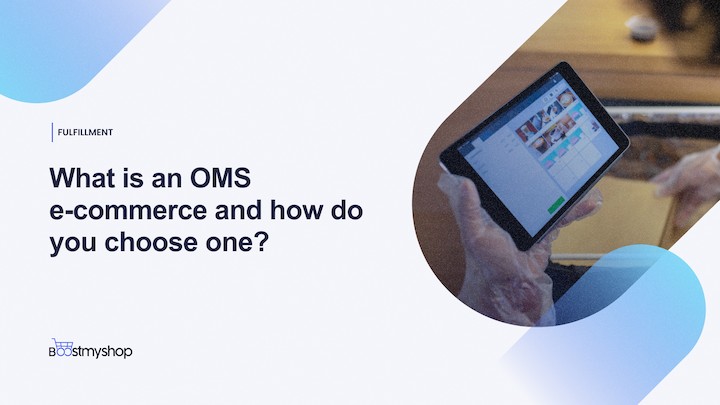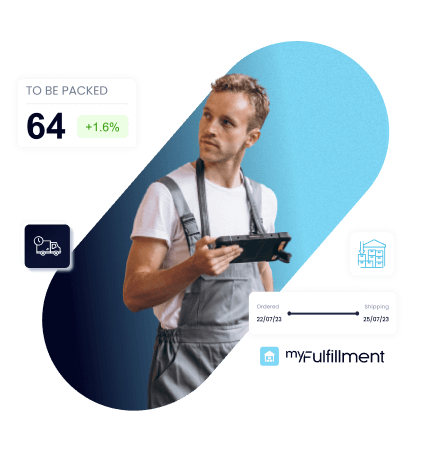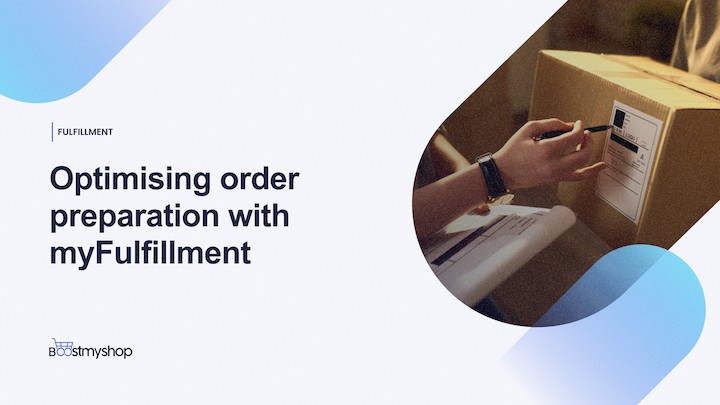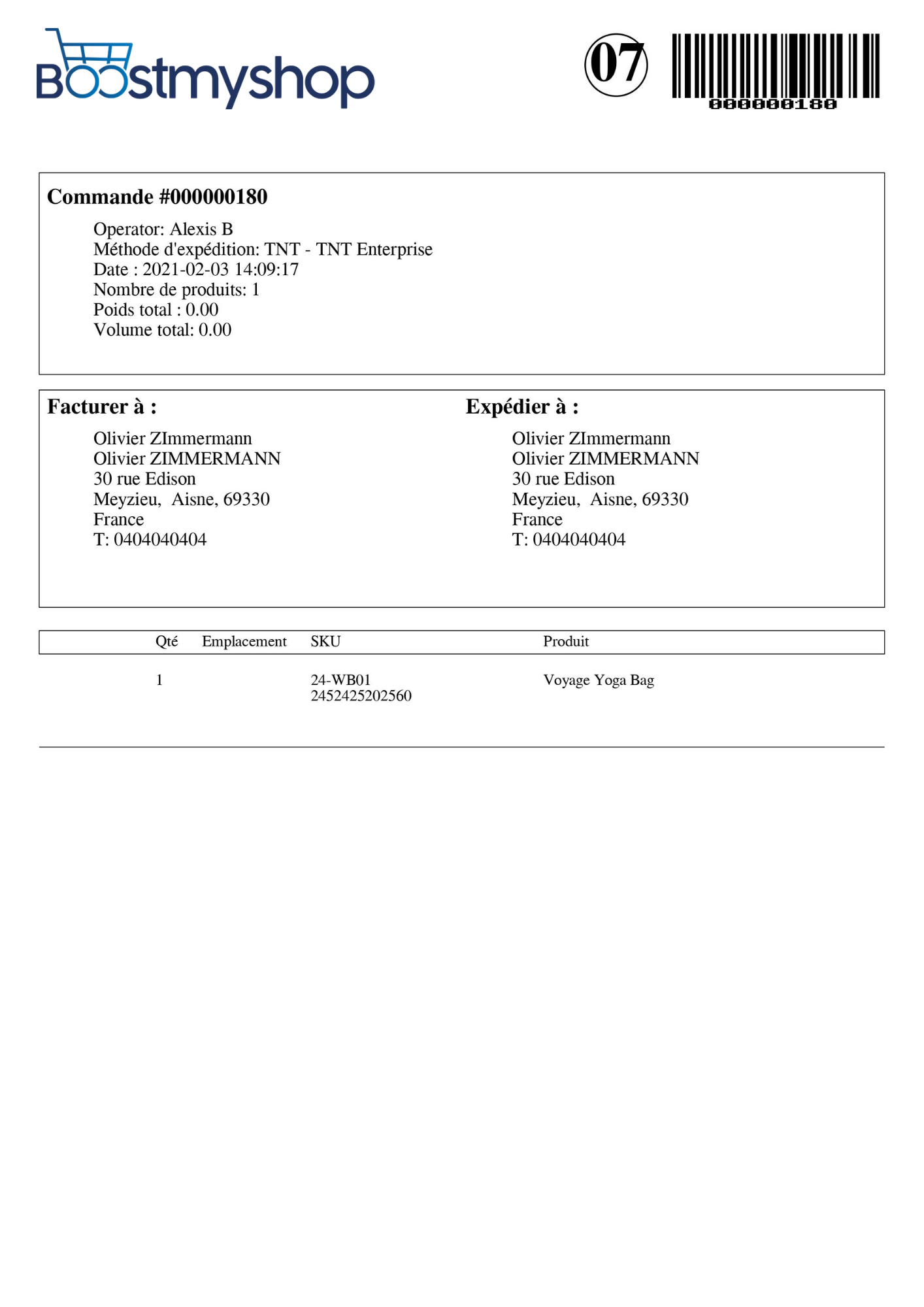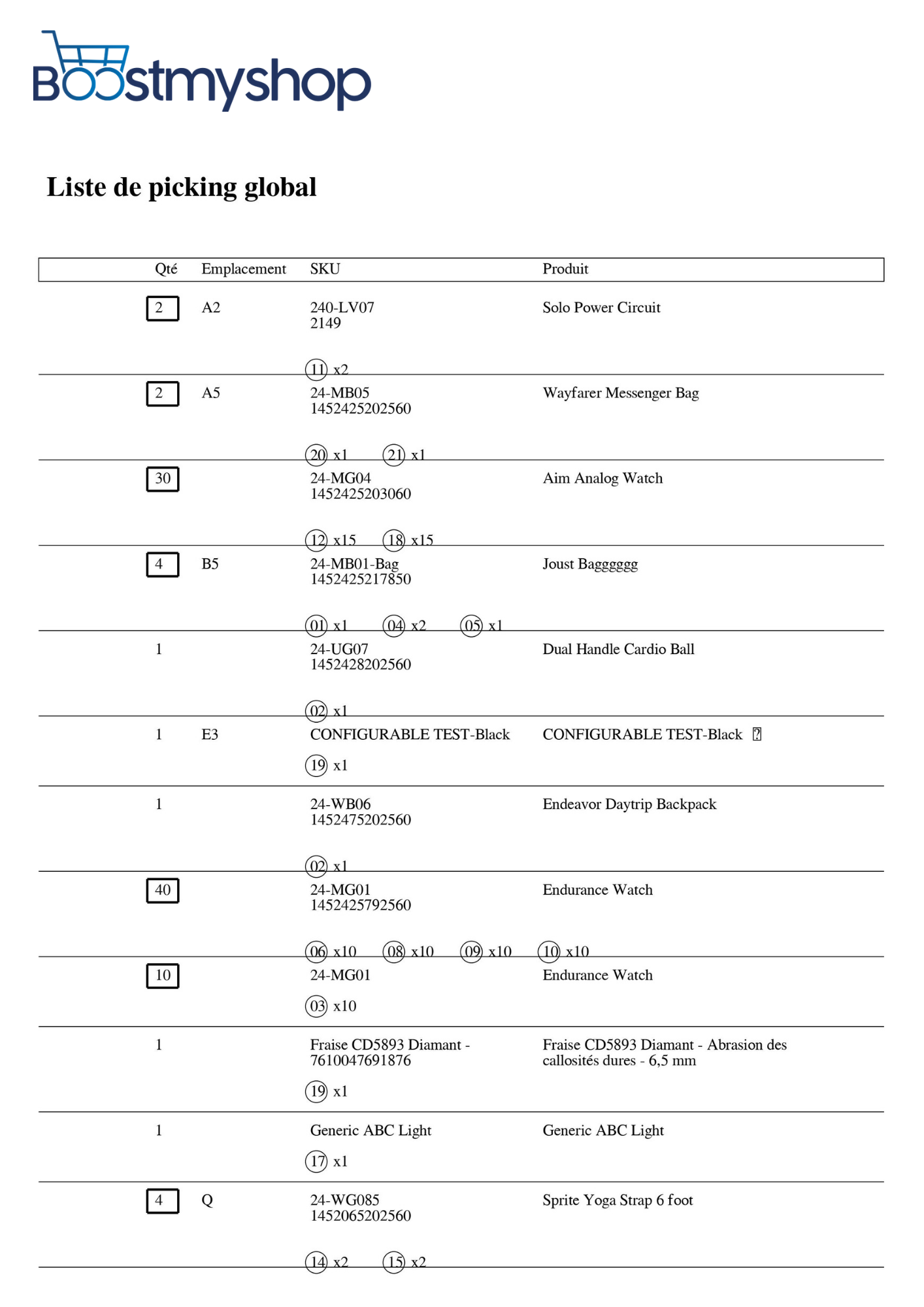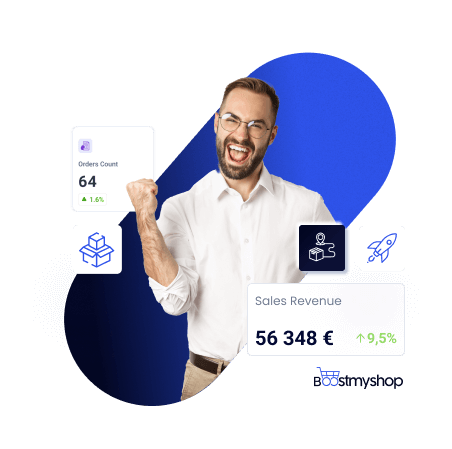In the world of online sales, having an e-commerce OMS is essential once you reach a certain sales volume. An e-commerce OMS allows you to gain productivity by facilitating order processing. In this article, Boostmyshop explains this type of software and how to choose the best option for you.
a) Detailed definition: e-commerce OMS
In the world of e-commerce, an OMS (Order Management System) facilitates order management through 6 major steps, chronologically:
- Centralising orders: A proper e-commerce OMS allows you to centralise orders from all your sales channels in a single interface.
- Picking: An e-commerce OMS optimises the time spent retrieving ordered items from the warehouse, either through automatic routing of orders to the picker or optimisation of the picking path (and therefore the time spent picking).
- Order processing: An ecommerce OMS systematically integrates various functions to facilitate order processing, such automatic label printing.
- Connecting with CMS and stock management: An e-commerce OMS connects with your CMS (Content Management System): Shopify, Magento, etc.) and they are in constant dialogue. This means that the OMS is aware of the stock levels of the CMS, counts the processed orders and tracks potential stock shortages for ordered products.
- Customer relations: The OMS – CMS connection allows your OMS to keep the CMS informed of shipments in real time, which in turn will inform the customer. This is highly useful, as customers have become very demanding in terms of order delivery times. This is one of the major factors in wining the buybox and selling more online.
- Up-to-date stock on sales channels: An e-commerce OMS allows you to keep your stock up-to-date on your sales channels. The processed orders are deducted from the CMS stock level, and the new available stock is transmitted to connected marketplaces.
b) Practical application for online vendors
An ecommerce OMS is an essential software program for successful online vendors as it increases productivity. Here is an example:
Keith is an online vendor. He sells on his Shopify website, Amazon and Cdiscount. Using his OMS:
All the orders he receives can be viewed by his order pickers on a single screen. The pickers pick up the products in order from the front, middle and back of the warehouse, top to bottom and left to right.
Once the orders have been prepared and the couriers are assigned, the labels are printed instantly.
As soon as the courier picks up the order, the customer receives a message from Keith’ shop with the order tracking number. Shipped products are automatically deducted from his Shopify stock, and stock levels are updated on Amazon and Cdiscount.
The order pickers were faster, their work was easier, the customer received their order faster and was informed about processing as soon as possible. Thanks to his e-commerce OMS, Keith is more productive, and his order pickers and customers are more satisfied.
c) Choosing the right ecommerce OMS
When choosing an e-commerce OMS, there are certain criteria you should look at carefully.
Choose an OMS with maximum integration:
As we said earlier, an e-commerce OMS connects to your sales channels and CMS to work. Before choosing an e-commerce OMS, you should therefore make sure that it can integrate your sales channels and CMS. If a software program can integrate with another, this means that it is capable of communicating with the other program to increase performance.
Choose an SaaS tool:
Once you choose an e-commerce OMS, it becomes a key part of your logistics. If there is a problem with the software (although this is very rare), it can seriously affect your business. That’s why we recommend an SaaS e-commerce OMS for managing your orders. SaaS refers to a type of software that is less susceptible to bugs than standard software and automatically updated.
SaaS software is hosted directly on the servers of the company that provides it to you, rather than on your own servers. This provides three advantages:
● No risk of bugs due to conflict with other software stored on your server. (It is not uncommon for software programs stored together to stop working).
● Software automatically updates, no risk of bugs due to compatibility problems when you update your CMS, and no time wasted doing the updates yourself.
● Lower costs and adaptable performance.
d) Our recommendation: myFulfillment order management system
If you are looking for an efficient, inexpensive and easy to use e-commerce OMS, we recommend myFulfillment.
myFulfillment is an SaaS solution compatible with more than 50 integrations including CMS, marketplaces , couriers companies , and other complementary e-commerce solutions.
What sets us apart? We beat the competition on the 6 major OMS steps defined above and the software can be adapted to your needs. We are aware that not all online vendors have the same needs, so we adjust our pricing depending on the number of orders you managed per day.
The advantages of e-commerce OMS myFulfillment
To centralise orders : The manager of your pickers can decide who to allocate an order to based on weight, courier, etc.
For picking: Each picker has an overall picking list so they can retrieve all the products to be prepared at once, optimising time spent in the warehouse. The list can be printed or consulted on a smartphone. Your manager can analyse their performance.
For order processing: E-commerce OMS myFulfillment includes a barcode check to ensure that each order leaves with the correct products. This maximises customer satisfaction. Our e-commerce OMS also allows you to set up shipping rules that assign a default carrier based on weight, customer address, etc.
As soon as the order is ready, a courier is assigned, the label is printed and your parcel can be shipped.
Customer relations: Orders are always accurate, tracking numbers are automatically sent. Manages customer returns.
Connecting with CMS, marketplaces and stock management:
myFulfillment is not just an e-commerce OMS. Our tool is versatile and includes a WMS (Warehouse Management System) that allows you to manage warehouses, stocks, and reordering.
myFulfillment is one of the most complete e-commerce tools available on the market. Our software covers such a wide range of needs that it is difficult to touch on all of them in one article. That’s why we recommend that you make an appointment with our experts to see how our tool can help your logistics in just a few minutes.